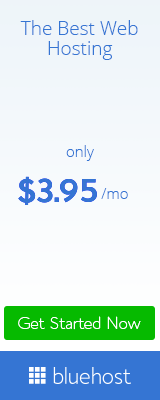MEMORY CARD PROBLEM SOLVED
In this post i am going to tell you the tricks to solve memory card problem by formatting through command prompt.
![[GUIDE] Using chkdsk to fix a corrupted SD card-untitled.png [GUIDE] Using chkdsk to fix a corrupted SD card-untitled.png](https://lh3.googleusercontent.com/blogger_img_proxy/AEn0k_tTaxYYjrfpL1wA1tsSEe6tXj6ASeZdSBStfXBiAnoR76E1LKbmrKhF-Ac-1nKdPi1mRoPRYVB2l8TXtEWprcdqb7VMvVb7nL532ONZiZ9iPDcGDqwEFiodVSH_b1cp0DTyUsdkEeA95pfeW7ekVtqr2ajYH64PqGkK4x2RJAv69YE4ynALPVEBBUNE7RK534FQfjdZq5WFdAEzLbFIIkdTbojZkM7ybMZCDY9XUWJKVAZuy3UY=s0-d)
3.Press enter this is the way you can recoverd the corrupted and lost directory of memory card
In this post i am going to tell you the tricks to solve memory card problem by formatting through command prompt.
1.Open command prompt with administrative right
2.Type CHKDSK with one space with the memory card drive name
e.g Chkdsk h: /f
3.Press enter this is the way you can recoverd the corrupted and lost directory of memory card