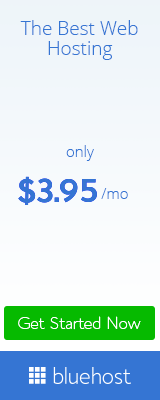How to write in hindi in Android
Google
now released a new Hindi Input app that integrates regular Hindi
keyboard and allows the user to transliterate English characters to
Hindi words.Google
Hindi Input allows you to type messages, update on social networks or
compose emails in Hindi on your Android phone. If you can read नमस्ते
correctly on your phone, then you may install and use Google Hindi Input, otherwise your phone may not support Hindi.
Hindi transliteration
- Toggle the button “a->अ” on English keyboard to turn on/off transliteration mode.
- In the transliteration mode, you can type Hindi word in English characters and the app will convert them to Hindi.
- For example, type “hindi” and then you will get the word हिंदी from a list.
English
- By turning off the transliteration mode on English keyboard, you can type in English.
Hindi keyboard
- Toggle the globe button to switch between English and Hindi keyboard
- Consonants are
alphabetically ordered into 2 pages. Press the paging button “1/2”
“2/2” to navigate between pages. Long press the character key to select
various forms in the popup.
Screen Shots :
- Toggle the button “a->अ” on English keyboard to turn on/off transliteration mode.
- In the transliteration mode, you can type Hindi word in English characters and the app will convert them to Hindi.
- For example, type “hindi” and then you will get the word हिंदी from a list.
- By turning off the transliteration mode on English keyboard, you can type in English.
- Toggle the globe button to switch between English and Hindi keyboard
- Consonants are alphabetically ordered into 2 pages. Press the paging button “1/2” “2/2” to navigate between pages. Long press the character key to select various forms in the popup.