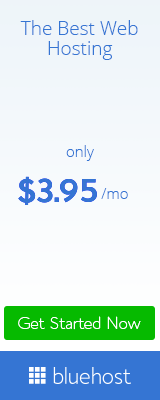Reasons To Root Your Android:
Android is an open mobile operating system. But all
android phones today come with a few limitations.
These are actually safety mechanisms put I by the
manufactures to ensure there are no accidental mess
ups by inexperienced users.
Rooting is a process that allows users of android
devices to attain privileged control within android’s
subsystem. The process does not have a guide as it
varies in each model. There are also some risks
involved such as bricking your device and rendering
your warranty null. In spite of these, rooting your
phone benefits you in several ways.
Bloatware
The custom UI’s and feature packages such as
Samsung Touchwiz, HTC Sense and Motorola Blur
that are thrown on top of stock Android mostly offers
nothing more than what you couldn’t arrange with
other apps. – too a long sentence; rephrase
These can be a deterrent to the performance of your
device as well as blocking some features from your
device.
Performance
Rooted users can enhance the performance of their
device through kernal tweaks performed by some
apps, custom ROMs and other methods. It also
makes overclocking and undervolting possible.
Performance enhancement up to 250 percent can be
obtained by rooting.
Screenshots
Only Android devices that come with ICS(Ice Cream
Sandwich) have the capability of taking screenshots.
If you root your Android, you can take screenshots
with the help of root only apps such as Screenshot
or Picme.
Custom ROMs
To get the best user experience, employing custom
ROMs is the best way. Some of these focus on
providing your device with an upgrade to the latest
android version before an official update. Some
others focus on improved speed, stability and
functionality. One of the most popular custom ROMs
is the CyanogenMod. It is based on Gingerbread and
gives features such as touch focus to your camera,
custom gestures and much more.
Battery Life
Many custom ROMs available improve battery
performance through internal efficiency settings,
network management and removal of Bloatware.
Android is an open mobile operating system. But all
android phones today come with a few limitations.
These are actually safety mechanisms put I by the
manufactures to ensure there are no accidental mess
ups by inexperienced users.
Rooting is a process that allows users of android
devices to attain privileged control within android’s
subsystem. The process does not have a guide as it
varies in each model. There are also some risks
involved such as bricking your device and rendering
your warranty null. In spite of these, rooting your
phone benefits you in several ways.
Bloatware
The custom UI’s and feature packages such as
Samsung Touchwiz, HTC Sense and Motorola Blur
that are thrown on top of stock Android mostly offers
nothing more than what you couldn’t arrange with
other apps. – too a long sentence; rephrase
These can be a deterrent to the performance of your
device as well as blocking some features from your
device.
Performance
Rooted users can enhance the performance of their
device through kernal tweaks performed by some
apps, custom ROMs and other methods. It also
makes overclocking and undervolting possible.
Performance enhancement up to 250 percent can be
obtained by rooting.
Screenshots
Only Android devices that come with ICS(Ice Cream
Sandwich) have the capability of taking screenshots.
If you root your Android, you can take screenshots
with the help of root only apps such as Screenshot
or Picme.
Custom ROMs
To get the best user experience, employing custom
ROMs is the best way. Some of these focus on
providing your device with an upgrade to the latest
android version before an official update. Some
others focus on improved speed, stability and
functionality. One of the most popular custom ROMs
is the CyanogenMod. It is based on Gingerbread and
gives features such as touch focus to your camera,
custom gestures and much more.
Battery Life
Many custom ROMs available improve battery
performance through internal efficiency settings,
network management and removal of Bloatware.