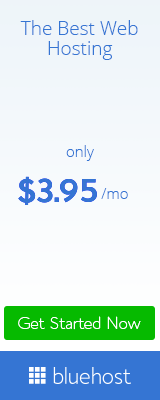If
you’ve got a desktop and an iPad, getting the best use of both them can
be quite difficult. The iPad is a great tool especially when you are
travelling but when you are at home, you probably tend to use your
desktop more, leaving the iPad gathering dust. Now you can use it as a
second screen for your desktop. This is a great idea for those of you
that have a lot of non-essential apps that you don’t want taking up space on your desktop, or as a way of viewing 2 sets of documents or photos for example.
Here’s how to do it:
Here’s how to do it:
- Download your copy of AirDisplay Free from the official website (http://itunes.apple.com/app/air-display/id368158927) and launch it. You will be prompted to choose whether it is a Mac or Windows PC you are connecting to; click the correct button and download it.
- Once it has downloaded, run the installer and then reboot your PC when asked to.
- Meanwhile, make sure your iPad is connected to the same internet network as your PC, either by Wi-Fi or Ethernet cable. Download AirDisplay from the App Store (http://itunes.apple.com/app/air-display/id368158927) – it will cost you $9.99 but, although there are cheaper programs available, this is the best one.
- Back to your desktop and click on the new menu bar that will have appeared. Make sure that Air Display is switched on and, using the drop-down menu, choose your iPad from the list.
- You should now be connected but there’s a bit more to do first. On the Air Display App on the iPad, click on System Preferences.
- Switch off “use Retina resolution when available” and check the box next to “Auto Check for Updates”.
- On to Display Preferences. Place your iPad next to your desktop monitor, in the position that you will be using it in. Click on Arrangement, on the App. You will see a small box which represents your iPad and a larger on for your PC. The larger one should have a white menu bar on it – this denotes where your OS X menu bar will be.
- On the screen, move the smaller box to the position that your physical iPad is in. The screens will probably flash a little but this is normal