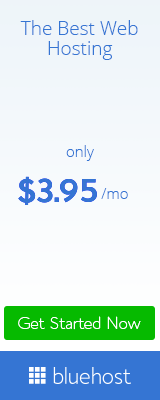Tricks to Open Facebook When it is Blocked
Unless your Teacher / Boss is a superhot victoria model, you’d be bored to hell. What even sucks is that most of these college / office WiFi block you from using facebook. Actually very simple to cheat those firewalls and unblock facebook at your school by trying these simple tricks. Before trying these try fb.com instead of facebook.com

> Use 208.67.222.222 , 208.67.220.220 or 8.8.8.8 , 8.8.4.4 ad dns servers.
> Add http://hosting.gmodules.com/ig/gadgets/file/104971404861070329537/facebook.xml to the field and click add button. Now you can find facebook link below chat label, click and enjoy.
Stay Connected!! Have Fun!!
Unless your Teacher / Boss is a superhot victoria model, you’d be bored to hell. What even sucks is that most of these college / office WiFi block you from using facebook. Actually very simple to cheat those firewalls and unblock facebook at your school by trying these simple tricks. Before trying these try fb.com instead of facebook.com
Trick 1: Use a Proxy / Tunnel
> This is the most simple way available. Open a proxy site like VTunnel.com or maverickeyes.com and enjoy blocked sites from there.Trick 2: Use a Ip
> Click here and enter fb.com in the field to know the ip address of facebook.com. Use that ip address in address bar as a url.Trick 3: Change DNS
> Go to Control Panel > Network and Internet Connections > Network Connections and right click on connection you’re using and click again on properties and then TCP/IP.> Use 208.67.222.222 , 208.67.220.220 or 8.8.8.8 , 8.8.4.4 ad dns servers.
Trick 4: Shorturls
> Use url shortening services like goo.gl or bit.ly.Trick 5: Software
> Download and install applications like UltraSurf or Proxifier. These two are found to be very effective to block facebook at colleges.Trick 6: Gmail
> Browse to Settings>Labs>Add a gadget by url. click enable. Now go to gadgets tab under settings.> Add http://hosting.gmodules.com/ig/gadgets/file/104971404861070329537/facebook.xml to the field and click add button. Now you can find facebook link below chat label, click and enjoy.
Trick 7: Use VPN
> When nothing else works, a vpn service will definitely work. Install this free vpn service called ProxpnStay Connected!! Have Fun!!