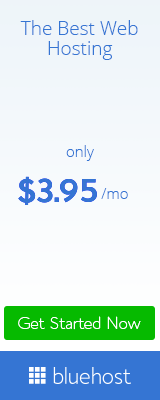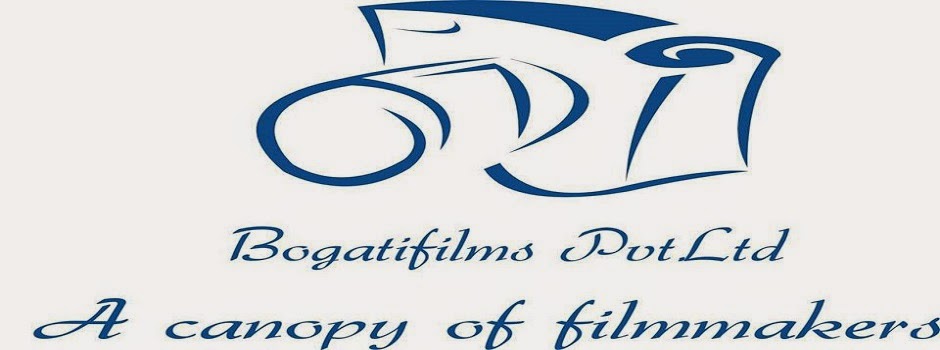Many of us had installed ubuntu/Linux and windows in one laptop.
So we engaged ourself on dual-boot of windows and Linux daily.
Mainly pain occur when we can’t boot any operating system and we only got to see black screen showing the “grub rescue problem not finding the file system”.
It’s really painful as am one of them who also suffers from this problem.
my windows 10 and ubuntu 16 were booting correctly ,when i make partition on windows 10 then the “grub rescue problem occurs showing unknown file system” during startup.
After spending time on research i finally got the solution which is here in this article.
First solution:
steps1:
type ls command on the blank screen. it will display all partition drives in your computer like
(hd0),(hd0,msdos1)(hd0,msdos2)(hd0,msdos4)(hd0,msdos5)(hd0,msdos6)(hd0,msdos7)
step2:
Then we need to check which drive is our ubuntu root for which type the following
set prefix= (hd0,msdos1)/boot/grub
if its not the root drive you will get an error message
"unknown filesystem"
in that case try the same command with next partition like
set prefix= (hd0,msdos2)/boot/grub
if you are not getting error
congrats you have found the root drive and you can proceed to the next steps.
step 3:
type the following commands stepwise:
set prefix=(hd0,msdos1)/boot/grub
insmod normal
normal
finally congrats now you can boot your linux and windows.
Second solution:
if the above solution not worked for you,don't panic there is also second solution
step 1:
for this solution u need windows dvd and just boot from cd/dvd.
then you get the windows loading screen.
step 2:
after going to the windows setup screen
press home + shift and then press f10 then it will open the command prompt.
step 3:
type the following commands stepwisde
bootsect/nt60ALL/force/mbr
bootrec/fixboot
bootrec/fixmbr
After typing the commands stepwise just cut the installation process by ejecting out the CD/DVD.
finally your windows will start boot without losing any data and information.
comments below if any queries..
So we engaged ourself on dual-boot of windows and Linux daily.
Mainly pain occur when we can’t boot any operating system and we only got to see black screen showing the “grub rescue problem not finding the file system”.
It’s really painful as am one of them who also suffers from this problem.
my windows 10 and ubuntu 16 were booting correctly ,when i make partition on windows 10 then the “grub rescue problem occurs showing unknown file system” during startup.
After spending time on research i finally got the solution which is here in this article.
First solution:
steps1:
type ls command on the blank screen. it will display all partition drives in your computer like
(hd0),(hd0,msdos1)(hd0,msdos2)(hd0,msdos4)(hd0,msdos5)(hd0,msdos6)(hd0,msdos7)
step2:
Then we need to check which drive is our ubuntu root for which type the following
set prefix= (hd0,msdos1)/boot/grub
if its not the root drive you will get an error message
"unknown filesystem"
in that case try the same command with next partition like
set prefix= (hd0,msdos2)/boot/grub
if you are not getting error
congrats you have found the root drive and you can proceed to the next steps.
step 3:
type the following commands stepwise:
set prefix=(hd0,msdos1)/boot/grub
insmod normal
normal
finally congrats now you can boot your linux and windows.
Second solution:
if the above solution not worked for you,don't panic there is also second solution
step 1:
for this solution u need windows dvd and just boot from cd/dvd.
then you get the windows loading screen.
step 2:
after going to the windows setup screen
press home + shift and then press f10 then it will open the command prompt.
step 3:
type the following commands stepwisde
bootsect/nt60ALL/force/mbr
bootrec/fixboot
bootrec/fixmbr
After typing the commands stepwise just cut the installation process by ejecting out the CD/DVD.
finally your windows will start boot without losing any data and information.
comments below if any queries..